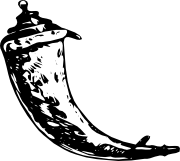The Application Context¶
버전 0.9에 추가.
One of the design ideas behind Flask is that there are two different
“states” in which code is executed. The application setup state in which
the application implicitly is on the module level. It starts when the
Flask object is instantiated, and it implicitly ends when the
first request comes in. While the application is in this state a few
assumptions are true:
- the programmer can modify the application object safely.
- no request handling happened so far
- you have to have a reference to the application object in order to modify it, there is no magic proxy that can give you a reference to the application object you’re currently creating or modifying.
On the contrast, during request handling, a couple of other rules exist:
- while a request is active, the context local objects
(
flask.requestand others) point to the current request. - any code can get hold of these objects at any time.
There is a third state which is sitting in between a little bit. Sometimes you are dealing with an application in a way that is similar to how you interact with applications during request handling just that there is no request active. Consider for instance that you’re sitting in an interactive Python shell and interacting with the application, or a command line application.
The application context is what powers the current_app
context local.
Purpose of the Application Context¶
The main reason for the application’s context existance is that in the past a bunch of functionality was attached to the request context in lack of a better solution. Since one of the pillar’s of Flask’s design is that you can have more than one application in the same Python process.
So how does the code find the “right” application? In the past we recommended passing applications around explicitly, but that caused issues with libraries that were not designed with that in mind for libraries for which it was too inconvenient to make this work.
A common workaround for that problem was to use the
current_app proxy later on, which was bound to the current
request’s application reference. Since however creating such a request
context is an unnecessarily expensive operation in case there is no
request around, the application context was introduced.
Creating an Application Context¶
To make an application context there are two ways. The first one is the implicit one: whenever a request context is pushed, an application context will be created alongside if this is necessary. As a result of that, you can ignore the existance of the application context unless you need it.
The second way is the explicit way using the
app_context() method:
from flask import Flask, current_app
app = Flask(__name__)
with app.app_context():
# within this block, current_app points to app.
print current_app.name
The application context is also used by the url_for()
function in case a SERVER_NAME was configured. This allows you to
generate URLs even in the absence of a request.
Locality of the Context¶
The application context is created and destroyed as necessary. It never
moves between threads and it will not be shared between requests. As such
it is the perfect place to store database connection information and other
things. The internal stack object is called flask._app_ctx_stack.
Extensions are free to store additional information on the topmost level,
assuming they pick a sufficiently unique name.
For more information about that, see Flask Extension Development.